Fast and easy tool to convert Microsoft Outlook Contacts and Calendar events into vCard (.vcf), .ics and .ical files.
SyncWiz - powerful Import/Export add-in for Microsoft Outlook.
SyncWiz for Microsoft® Outlook® allows you to Import, Export, backup and synchronize Outlook Contacts and Calendar events easily. Sync Outlook Calendar and Contacts between two or more PCs easily. Schedule an automatic synchronization or perform a manual sync on demand. Transfer your Contacts or Calendar from Outlook to iPhone, iPod, Android, Palm, Blackberry, Apple Mac, Entourage, Lotus Notes, etc. Sync Contacts and Calendar across different Outlook versions (2010, 2007, 2003, 2002, 2000).
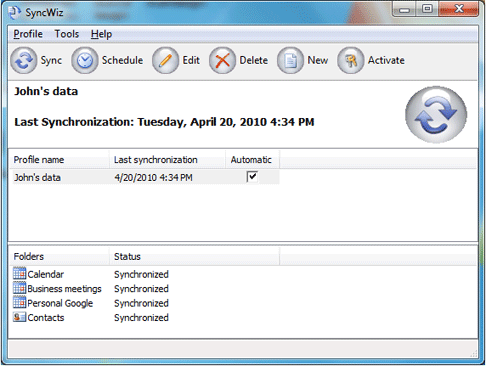
Download now and try SyncWiz for Free
During 14-days free trial period SynWiz import and export is limited to 5 items only. To convert unlimited amount of items please purchase the full version.
Buy SyncWiz from just $9.95 to $29.95 per license.
Volume discounts are available.
1 year of free updates and free customer support is included.
We offer No Risk 14-day Money Back Guarantee. If you buy the program and are not satisfied, you will get your money back. Click here to learn more.
Contact us:
SyncWiz features include:
- Export the whole Contacts folder or selected contacts to one vCard (.vcf) file. Synchronize any Outlook Contact Folder with vCard file.
- Export Calendar folder or selected calendar events to one vCal or iCal (.vcs, .ics) file.
- Automatically synchronize Outlook Calendar and/or Contacts folders via vCalendar/iCalendar (.vcs, .ics) and vCard/iCard (.vcf) files.
- Import iCalendar or vCalendar (.vcs, .ics) files to any Outlook folder.
- Export Outlook Calendar folder or only selected Calendar events into the vCalendar or iCalendar (.vcs, .ics) files.
- Import vCard (.vcf) files to a selected Outlook Contact Folder.
- Set Synchronization Profiles.
- Filter the imported or exported contacts by Category and Private.
- Filter the imported or exported Calendar events by selected time period or item properties, such as All day events, Private, Category and Labels.
- Import vCard and iCalendar files to iPhone, iPod, Android, Palm, Blackberry, Apple Mac, Entourage, Lotus Notes, etc.
- Basic duplicate management is provided.
- Supports different encodings, including Chinese and Japanese.
- Support for vCard versions 2.1 and 3.0.
- Integrated into Oultook file menu and toolbar for easy access.
- Windows 7 and Office 2010 compatible.
System Requirements: Outlook 2002/2003/2007/2010
Customer testimonials:
"I was evaluating SyncWiz on behalf of a client, who has now purchased the product, and is very impressed."
Buford B. Johnson
Download now and try SyncWiz for Outlook for Free
SyncWiz is available on Microsoft Office Marketplace.